HyperX Cloud II, Gaming Headset, 7.1 Surround Sound, Memory Foam Ear Pads, Durable Aluminum Frame, Detachable Microphone, Works with PC, PS4, Xbox One – Gun Metal
$ 133.66
- LE: 2,100.00EGP
- EUR: € 112.69
,The new product offered by. LOQTAA.COM
HyperX, Cloud II features a newly designed USB sound card audio control box that amplifies audio and voice for an optimal Hi Fi gaming, experience, so you can hear what you’ve been missing. Open up a world of detail other gamers, will never know – the rustle of a camper’s boot, the scuttle in a distant vent. This next generation headset generates virtual 7.1 surround sound with distance and depth to enhance your gaming, movie or music experience. The headset must be selected as the default audio device in your sound settings. For Windows: 1. Open up Control Panel and select Hardware and Sound and then select Sound. 2. If the “HyperX, 7.1 Audio” is not currently the default audio device, right click on the option and select “Set as Default Device.” 3. This should place a green check mark next to the default audio device. Repeat the same steps for the microphone portion of the headset, located under the “Recording” tab (also found in the Sound program in Control Panel.) For Mac: 1. Click the Apple menu and select “System Preferences” from the drop down menu. 2. In “System Preferences”, click on the ‘Sound’ icon. 3. Click on the Input tab and select “HyperX, 7.1 Audio” for default sound input. 4. Click on the Output tab and select “HyperX, 7.1 Audio” for default sound output. Note: The headset may appear as “USB audio” instead of “HyperX, 7.1 Audio.”
$ 133.66
- LE: 2,100.00EGP
- EUR: € 112.69
3 in stock
Related Products
Seasonic, S12III 550, SSR-550GB3, 550W ATX12V, EPS12V Direct Cable Wire Output Smart , Silent Fan Control 105 °C Japanese Capacitor, Power Supply
Sold by- LE: 1,350.00EGP
- EUR: € 72.45
AORUS, RGB AIO Liquid Cooler 280, 280mm Radiator, Dual 140mm Windforce PWM Fans, Customizable Full Color LCD Display, Advanced RGB Lighting and Control, Intel 115X/2066, AMD AM4, TR4
Sold by- LE: 3,800.00EGP
- EUR: € 203.92
- LE: 850.00EGP
- EUR: € 45.61
- LE: 2,000.00EGP
- EUR: € 107.33
- LE: 1,800.00EGP
- EUR: € 96.60
- LE: 650.00EGP
- EUR: € 34.88
Product description
,The new product offered by. LOQTAA.COM
HyperX, Cloud II features a newly designed USB sound card audio control box that amplifies audio and voice for an optimal Hi Fi gaming experience, so you can hear what you’ve been missing. Open up a world of detail other gamers, will never know – the rustle of a camper’s boot, the scuttle in a distant vent. This next generation headset generates virtual 7.1 surround sound with distance and depth to enhance your gaming, movie or music experience. The headset must be selected as the default audio device in your sound settings. For Windows: 1. Open up Control Panel and select Hardware and Sound and then select Sound. 2. If the “HyperX, 7.1 Audio” is not currently the default audio device, right click on the option and select “Set as Default Device.” 3. This should place a green check mark next to the default audio device. Repeat the same steps for the microphone portion of the headset, located under the “Recording” tab (also found in the Sound program in Control Panel.) For Mac: 1. Click the Apple menu and select “System Preferences” from the drop down menu. 2. In “System Preferences”, click on the ‘Sound’ icon. 3. Click on the Input tab and select “HyperX, 7.1 Audio” for default sound input. 4. Click on the Output tab and select “HyperX, 7.1 Audio” for default sound output. Note: The headset may appear as “USB audio” instead of “HyperX, 7.1 Audio.”
From the manufacturer
Virtual 7.1 Surround Sound
Generate a virtual surround sound experience to create distance and depth that enhances any gaming, movie or music experience. It’s plug and play, which means no drivers are needed.
Advanced audio control box
Easily toggle Surround Sound 7.1 on and off with a touch of a button. Includes independent audio and microphone volume controls for added convenience.
Superior audio performance
HyperX Cloud II is HiFi capable with 53mm drivers and delivers superior audio performance in gaming or professional audio environments.
Digitally enhanced microphone
When used with the USB control box, noise-cancellation, AGC functionality and echo cancellation are enabled. Get clearer voice quality and reduced background noise for an improved voice experience
Enhanced Comfort
HyperX Cloud II comes with 100% memory foam ear pads and interchangeable ear cups for varying sound profiles and different texture options.
Interchangeable Ear Pads
Choose between leatherette and velour ear cushions for the sound profile and style that suits you.
Product information
Color:Gun Metal | Pattern Name:Headset
Technical Details
| Brand | HyperX |
|---|---|
| Series | HyperX Cloud II |
| Item model number | KHX-HSCP-GM |
| Hardware Platform | PC, Playstation 4 |
| Item Weight | 8.3 ounces |
| Product Dimensions | 4.33 x 4.33 x 3.54 inches |
| Item Dimensions LxWxH | 4.33 x 4.33 x 3.54 inches |
| Color | Gun Metal |
| Manufacturer | Kingston Technology Company, Inc. |
| ASIN | B00SAYCVTQ |
| Is Discontinued By Manufacturer | No |
| Date First Available | October 18, 2014 |
| Category | Accessories |
| Subcategory | Headphones |
| Brand | HyperX |
| Model | KHX-HSCP-RD |
User Reviews
Be the first to review “HyperX Cloud II, Gaming Headset, 7.1 Surround Sound, Memory Foam Ear Pads, Durable Aluminum Frame, Detachable Microphone, Works with PC, PS4, Xbox One – Gun Metal” Cancel reply
- LE: 4,800.00EGP
- EUR: € 257.59
- LE: 1,150.00EGP
- EUR: € 61.71
- LE: 1,500.00EGP
- EUR: € 80.50
LAPTOP, LENOVO, L3 15IML05, INTEL CORE, I3-10110U, RAM, 4GB, HARD 1TB HDD VGA MX130, 2GB, DOS
Sold by- LE: 10,500.00EGP
- EUR: € 563.47
- LE: 800.00EGP
- EUR: € 42.93
Acer, Nitro 5, AN515-54-77TB,Core i7,9750H,16GB DDR4,1TB HDD,265GB SSD,NVIDIA® GeForce® GTX 1650 4GB,15.6″ FHD,win 10
Sold by- LE: 20,000.00EGP
- EUR: € 1,073.28

$ 133.66
- LE: 2,100.00EGP
- EUR: € 112.69


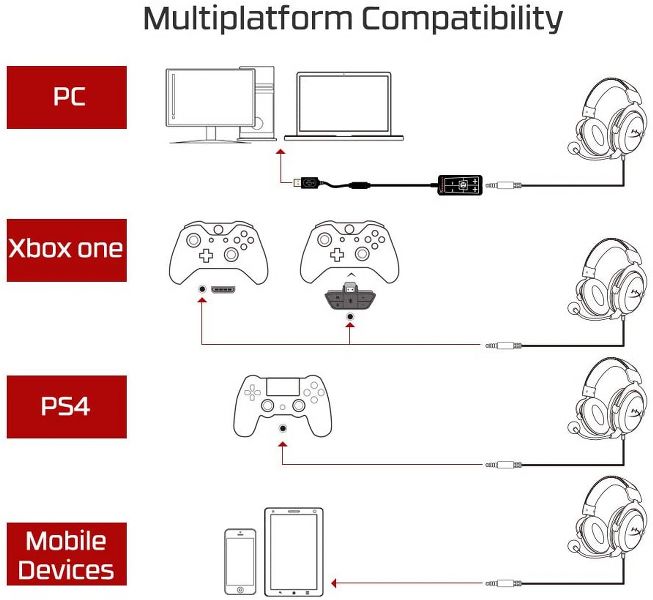












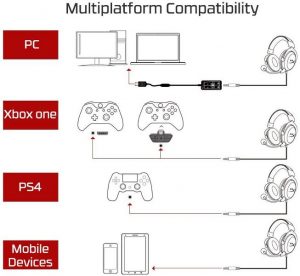







There are no reviews yet.